Stretches + Tips to Relieve and Reverse Tech Neck
Chances are you’re reading this with your head in a position that causes the condition you’re here to read about. Tech neck (or text neck) is causing physical pain and long term harm. Here’s how to counteract it and some tech neck exercises you can do to alleviate the pain.
These simple stretches can also increase your mindfulness about keeping your head in a neutral position all day.

It can affect any technology users – young or old.
Tech Neck is Not Just Neck Pain
You might think the hours of looking down only causes neck pain or poor posture. But it can actually cause more harm to your health than that.
“Repetitive postures, such as leaning your head forward or extending your arms, put strain on your neck and shoulders. This causes cellular dehydration, as your body works to hold and support this posture,” says New York City physical therapist and connective tissue specialist Sue Hitzmann.
Not fixing tech or text neck now can lead to long term pain and issues.
Massage therapist Gina Englert, LMT says that handheld devices encourage bad posture. “Our shoulders are rounded, head bent, causing flexion of the cervical spine. Prolonged use eventually causes the anterior neck muscles and pectoral muscles to shorten. The muscles of our upper back (traps, rhomboids) and posterior neck are strained by being overstretched and not used, further causing a rounded posture.”
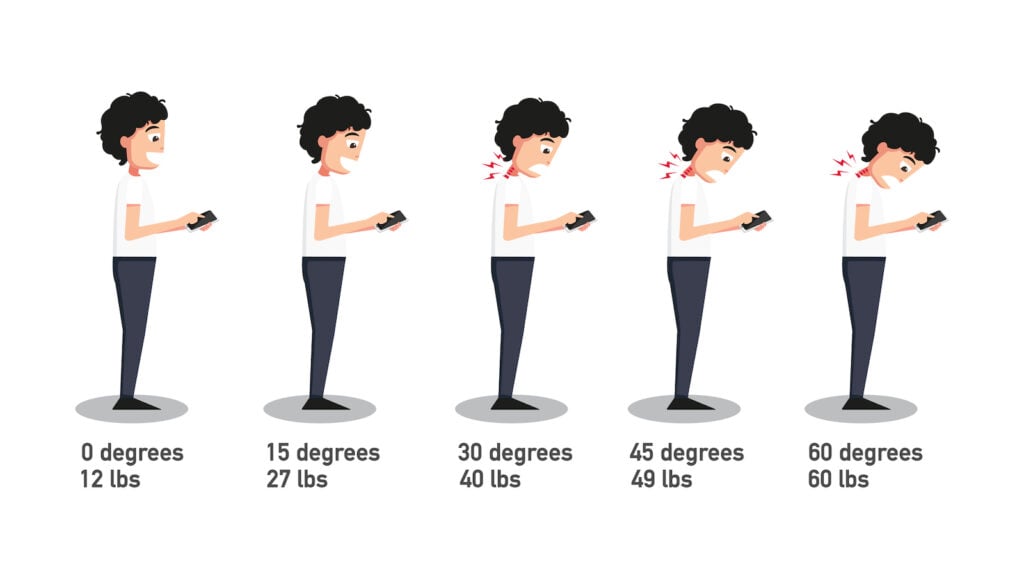
This rounded shoulder posture can hinder your body’s ability to take deep breaths. If you notice your energy level dropping after a lot of screen use (or in general over the long run) it may mean your oxygen levels are being affected by your posture.
Good Posture + Your Nervous System
The spine protects your nervous system. When immobility at any level of the spine is present, the nervous system suffers. If the immobility is present long enough, it can result in degenerative changes you aren’t even aware of.
This can create a snowball effect where the spine’s mobility affects its health, the health of the spine affects the function of the nervous system, and the functioning of the nervous system determines your level of health.
The way we carry our head either works with supporting that natural curve or it fights against it by ultimately decreasing or reversing it. The proper curve protects proper communication of the nervous system at a structural level.
The nerves that exit the spine in the cervical area go to the face, head, thyroid, eyes, ears, shoulders and even down into and through the fingers. So proper posture and head carriage is more than about how you look in your presentation, it’s about your health. (source)
If you feel like your entire system is out of whack, try these tips to help regulate your central nervous system.
Tech Neck Exercises
The most obvious solution to relieving tech neck is to dramatically cut back on your handheld screen time. If you notice yourself with neck issues, this may be your best bet.
But, what about those who rely on a computer or device for their livelihood? The good news is there are steps you can take simple exercises that can help. These tips can also encourage you to take more breaks from cell phones and devices and can improve your overall body awareness.
Check out the following tips and strengthening exercises for alleviating your tech neck soreness. FYI – Many of these tips will also help you prevent digital eye strain.
Set Yourself up for Comfort
As much as possible, try to set up your screen at eye level. If you watch videos on your cell phone or tablet, be sure to support the device to avoid extra strain on your arms or neck.
Make sure your work space is ergonomically correct.
- Keep your feet flat on the floor
- Adjust the back of your seat or add a small lumbar support pillow behind your lower back to encourage a natural S curve in your spine
- Your keyboard and mouse should sit directly in front of you with your wrist and forearms supported on the desk
- Sit directly in front of your computer screen (not staring down at it) with enough distance that you can see it properly without straining or leaning forward
- Use headphones or speaker phone to keep from holding your phone under your chin during calls
Pay attention to your posture and set-up, remembering that looking down only puts more stress on your neck. Also, try sipping water throughout the day, since drinking small amounts regularly is better for you than drinking larger amounts infrequently.
Take Frequent Breaks
“Every half hour, take a posture break,” Hitzmann advises. Stand up, move around, and keep your eyes away from any screens.
Physiotherapist Jaime Lau recommends the 20-20-20 rule: every 20 minutes, take a rest for at least 20 seconds, 20 feet away from the screen.
Stretch It Out
Whether including just a simple stretch or two into your daily routine or implementing some yoga, stretches help! Lau suggests doing some gentle movements of the neck – like bending side to side or turning your head – to relax the muscles. “Roll your shoulders backwards a few times with your arms relaxed by your side. Try to get in the habit of looking up after every e-mail or while waiting for a text response.”
Englert suggests doing a doorway stretch to open up the check and neck a couple of times throughout the day if working at a desk, laying on a yoga ball to open up the chest and neck in the morning or evening, and squeezing your shoulder blades together and releasing several times after spending some time on a handheld device.
Or use yoga. Amy Ippoliti advises three poses to counteract the pain, discomfort of tech neck:
Gradual Cobra
From your belly, place fingertips over your head, a little wider than your shoulders. Keeping your head neutral, lift your elbows towards the sky. Lengthen your side body from hips to armpits. Soften the heart and pull the arm bones into the sockets. Curl shoulder blades down the back and into your heart
Extend forward to rise up. Lower down and slide your hands a few inches back towards your hips. Again, soften your heart and pull arm bones into the sockets. Draw scapulae down the back and lift up. Slide hands back another few inches and follow the same instructions.
Then move into regular Cobra Pose applying the same principles. Once in Cobra, move the top of the thoracic spine (around shoulder height) and the bottom of the cervical spine (around shoulder height) in toward the front body and take chin up for an extra stretch.

Downward Dog Pose
From hands and knees, align hands directly beneath shoulders and knees directly beneath hips. Press the index knuckle down to engage your forearms. Lift the armpits up toward the ears.
Use gravity to soften and melt arm bones into the sockets. Keeping the arms straight, lift lower body into Downward-Facing Dog Pose while the rest of the body stays the same. Keep armpits lifted like you’re taking the inner eye of the armpits forward. Then stretch heels back into the full pose without dropping the armpits.
Front Chest Opener
Stand facing a wall and brace yourself with your left fingertips at shoulder level. Place your right elbow and forearm against the wall slightly higher than shoulder height.
Take a breath in and lift your armpits and rib cage up toward your ears so the sides of your body get long. As you pull your shoulder heads, head and neck back, curl the upper thoracic spine in and up. Keep your chin open. Maintaining this alignment, exhale and turn your feet to the left, increasing the stretch to the chest. Repeat on the other side.
Be Mindful About Screen Time
And, of course, everyone’s favorite (or least favorite) suggestion is to cut back on your use of technology. Use the screen time app or set reminders for when it’s time to put down a device.
Jot down whether it’s necessary time (perhaps for work) or frivolous time and analyze how much time you’d feel comfortable cutting out.
The less you rely on your devices, the more it will feel like an occasional treat rather than a “pain in the neck” addiction. You’ll notice yourself becoming less dependent, which will help you both physically and mentally.
More Resources for Healthy Tech Boundaries
Find practical tips on becoming a low-tech family.
Learn how to address technology addiction in kids and the mental health impacts of social media on teens.
Try some of these practical ways to set screen time limits.
Our tech can affect more than our mental health. There are physical detriments too. Find out how to prevent digital eye strain.
And find out how unplugging can improve your mental health and why kids who spend more time in nature grow up happier and more well adjusted.
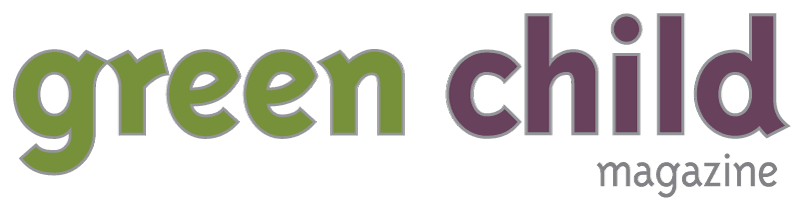


When you are in pain, the first thing to do is get out of it. If the neck pain becomes persistent then you might possibly have chronic neck pain. The tips mentioned are great but as a chiropractor I highly suggest that you get things checked out. A chiropractor can make sure that the discs and joints in your spine responsible for supporting your neck does not have any underlying issue. We can also advise you how to manage your neck pain both in the short term and long term especially in this gadget-crazed age.
Cutting back on usage sounds like a really good idea. I feel like I use my phone far too much, so cutting back sounds like a plan. Thanks for sharing the tips!
I don’t use my phone too much which is probably good for someone who already has neck and back issues, but I think it’s good that this subject is coming up and how looking down at our devices can cause neck problems. Who would have ever thought! I liked the part about setting yourself up for comfort, I think that’s a good thing to keep in mind, and, it’s comfortable!
Wow, I had never thought about it, but walking around staring at your phone would put a lot of strain on your neck. That break tip makes a lot of sense, I ought to start doing that; I spend more than 6 hours a day on the computer and my posture leaves plenty to be desired. Hopefully these tips will help me relieve some neck pain soon. Thank you for writing!